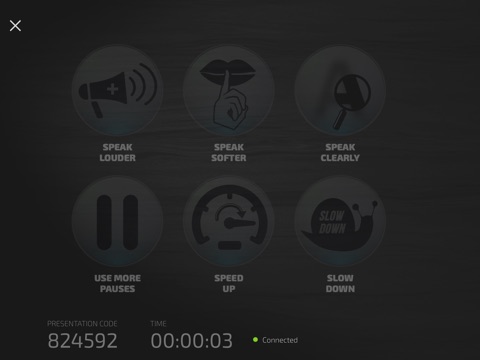OratorPro app for iPhone and iPad
Developer: Global Context LLC
First release : 15 Jan 2016
App size: 26.96 Mb
OratorPro is the very first mobile app to use real-time feedback from a live audience to improve a speakers presentation skills.
When a speaker is practicing a presentation, an iPad displays a "dashboard" of indicator lights- each light representing a different alert for improving the speakers delivery - such as slow down / speed up, speak louder, too many repetitive words, more emotion, look at audience and not the screen, enunciate, etc.
Each practice audience participant runs a freely available app (OratorCue) on either their iPad or iPhone which displays the same alert indicators as buttons. when the audience member wants to give the speaker feedback, he merely presses the appropriate button, which then lights up the matching alert indicator on the speakers iPad dashboard.
The need for this app came from observing hundreds of corporate presentations where practice audience members – typically comprised of colleagues or management – would wait until the end of the presentation to give comments and feedback. But recent advancements in behavioral science have revealed that behaviors dont change and bad habits are broken unless they are stopped when they happen. In short this means that most feedback about a speakers performance has little or no impact.
Moreover, people from many different world cultures are reticent to interrupt a speaker while practicing; and in some cases, wont even provide criticism when the speaker is finished.
And with OratorPro, anyone who wants to give feedback can do so while remaining anonymous. This encourages those from cultures where "saving face" is an important social consideration to give feedback in situations where they normally would not.
We also offer an enhanced version of OratorPro (see OratorPro+) which captures all audience feedback and timestamp when it was received so that the speaker can review the data after the presentation is given.